Introduction
In this second lesson of the HTML for Absolute Beginners course, we will learn about the necessary requirements to start with HTML coding. The aim of this lesson is not just to impart knowledge, but also to make the learning process enjoyable.
Requirements and Prerequisites:
A computer (either a laptop or a desktop).
A browser or web browser. A browser is a software application that is used to locate, view and access content on the World Wide Web (WWW). The content may include text, images, videos, audio files, and more.
How does a browser work?
When you visit a website, for example, Facebook.com, the browser sends a series of requests to different servers around the world to gather the content for the page. The text content comes from one server, images from another, and videos and audio from separate servers until the content is assembled and displayed as a complete webpage in your browser.
Browser Examples
Chrome: Visit google.com/chrome to download.
Microsoft Edge: Visit microsoft.com/en-us/edge to download.
Note
Before downloading a browser, ensure to check the operating system (O/S) used on your computer, because different browsers are compatible with different operating systems. For example, Google Chrome works on Windows, macOS, Linux, and Chrome OS, while Microsoft Edge works only on Windows. There are many other browsers available that can be found through a Google search.
- You need Text Editor
A text editor is a type of computer program that is used for editing plain text. It allows users to create, modify, and manipulate text files without any formatting or special elements. Text editors are often used for coding, writing, and scripting and offer features such as syntax highlighting, line numbering, and the ability to handle large text files. They are a simple and essential tool for many software developers and writers.
Some popular free text editors are:
Notepad++ (Windows only).
Visual Studio Code (Available for Windows, macOS, and Linux).
Atom (Available for Windows, macOS, and Linux).
Sublime Text.
Brackets.
Gedit (Linux only).
Kate (Linux only).
BBEdit (MacOS only).
Light Table.
BlueJ (Java Development Environment).
These are just a few examples and there are many other free text editors available, so it is up to you to choose the one that best fits your needs and preferences.
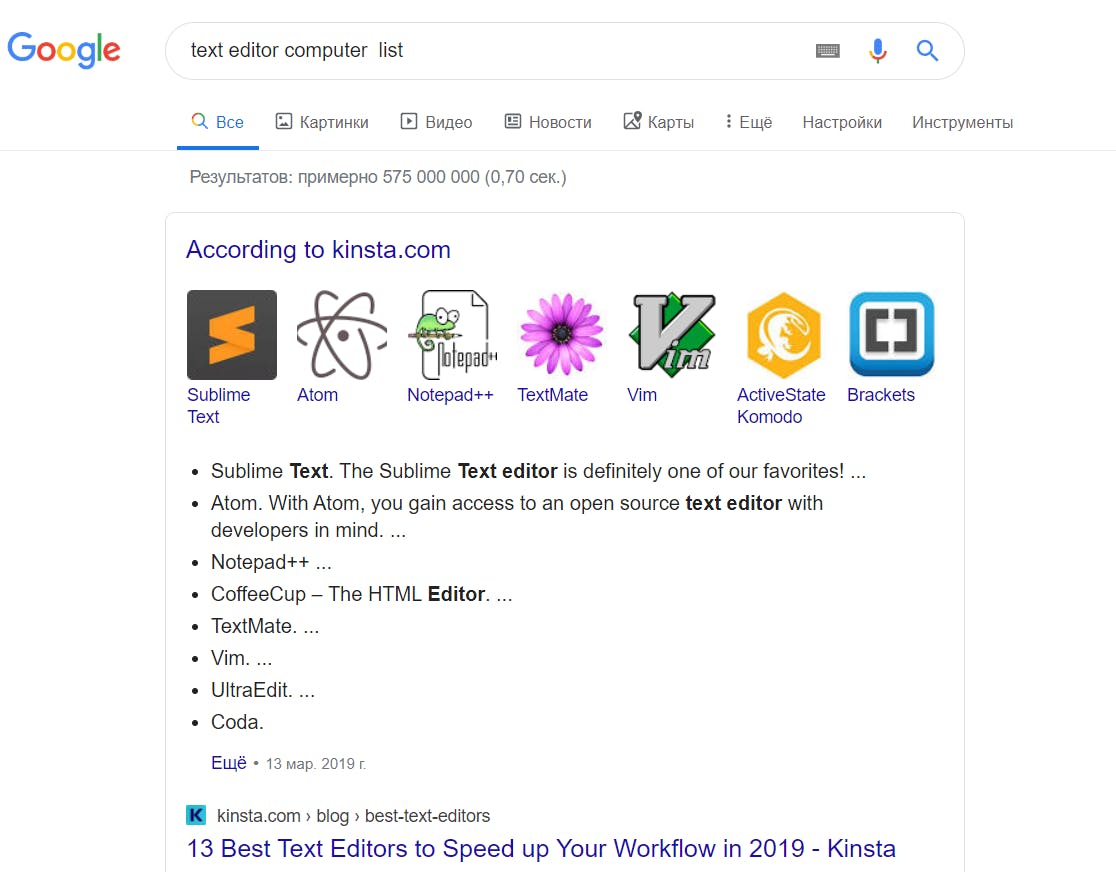
- You need to know how to create files and directories/folders on your computer
It is important to know how to create files and directories on your computer in order to store and organize your HTML and other web development projects. This can typically be done through your operating system's file explorer or by using the command line interface. The exact steps may vary depending on the operating system you are using, but the basic process involves opening the file explorer, navigating to the desired location, and using the option to create a new file or directory. If using the command line, you can create files and directories using commands such as "touch" to create a file and "mkdir" to create a directory. Understanding these basic file management skills will allow you to effectively store and organize your projects and keep them organized for easy access and reference.
- You need basic skills in navigating files and paths on your computer.
This involves understanding the file structure and hierarchy of your operating system and being able to locate, move, copy, and delete files and directories using the file explorer or command line. Being able to navigate files and paths will allow you to efficiently manage and organize your projects, find the files you need, and keep your projects organized for easy access and reference. Additionally, this skill will be useful in writing and editing HTML and other code, as you will often need to specify file paths to link to images, stylesheets, and other resources in your projects.
- You need a Githhub Account
Creating a GitHub Account and Understanding its Usage (If you're unfamiliar with GitHub, don't worry. I'll guide you through the process step by step as part of this course).

