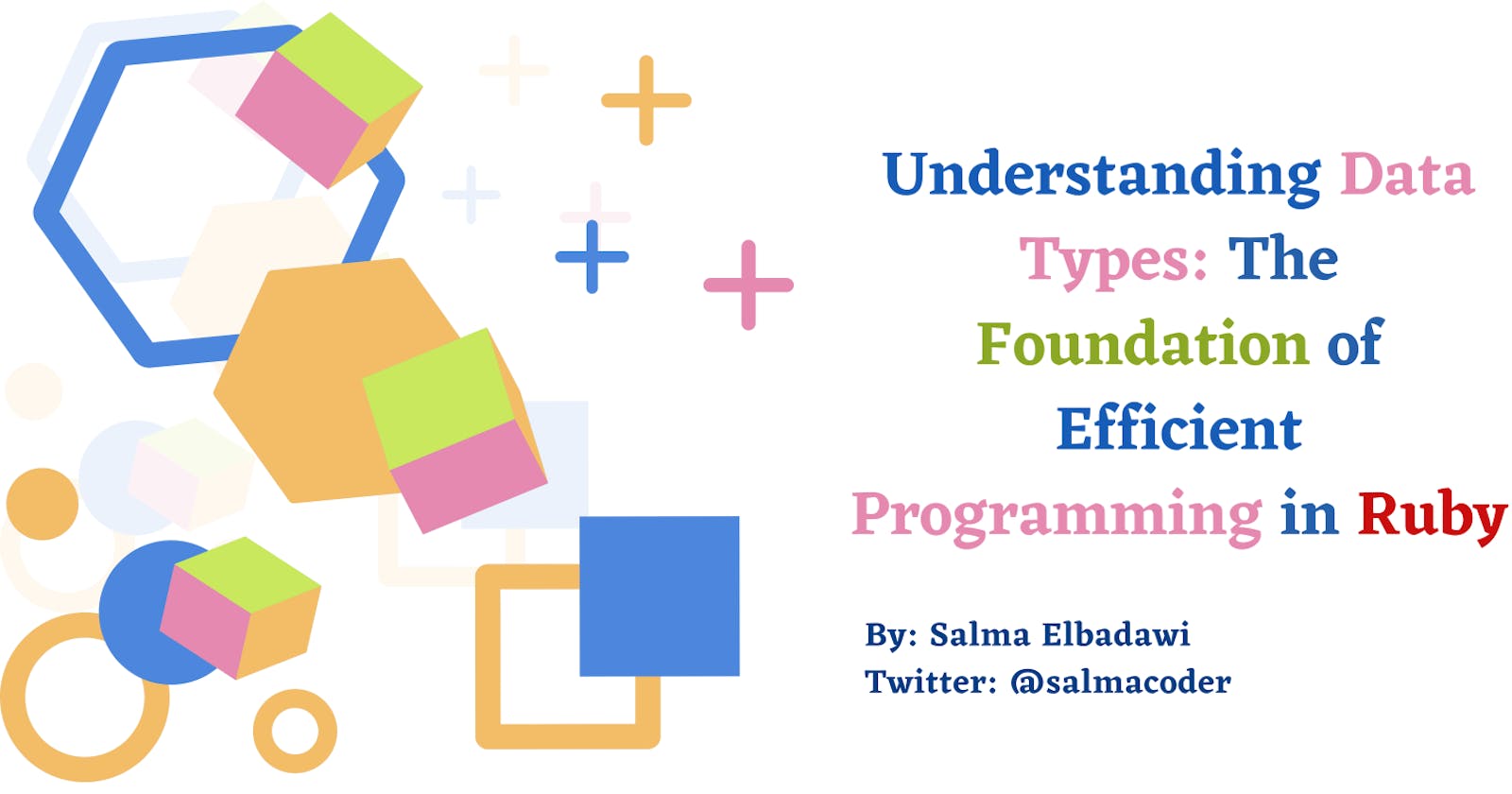Table of contents
- Introduction
- What are Data Types in programming and Ruby Language
- Some of the basic data types in Ruby include:
- <mark>Numbers</mark>
- Cases to use Numbers in Ruby
- Cases to avoid using Numbers in Ruby
- <mark>Strings</mark>
- Cases to use the String data type
- Cases where we should not use String
- <mark>Booleans</mark>
- Cases where you can use Booleans
- Cases where you might not want to use Booleans
- <mark>Arrays</mark>
- Cases where you can use Arrays
- Cases where you might not want to use Arrays
- <mark>Hashes</mark>
- When to use Hashes
- When not to use Hashes
- <mark>symbol</mark>
- nil
- Summary
Introduction
Before diving into the specifics of data types in programming, both in general and specifically in the Ruby language, it is important to first establish a comprehensive understanding of what data is.
What is Data?
In programming, "data" refers to any information or collection of information that a computer program can process, manipulate, or store. Data can take many forms, including text, numbers, images, audio, video, and more.
Data is typically stored in a structured way using data structures, such as arrays, lists, maps, or tables. These structures allow programs to organize and access data efficiently.
In addition to structured data, programs can also work with unstructured data, such as text files, images, and videos. These types of data require specialized tools and techniques to extract meaning and insights
Data is an essential element in programming because it enables programs to perform useful tasks. Without data, programs would have no input to process and no output to generate. In fact, programming is often described as the process of converting data from one form to another. When we refer to transforming data from one form to another in programming, we mean the process of converting data from one format, structure, or representation to another.
Reasons for Transforming Data
There are many reasons why we might want to transform data in this way, including:
Compatibility: Sometimes, data needs to be transformed so that it can be read or processed by different systems or applications. For instance, you may need to convert a file from one file format to another so that it can be opened by a different program.
Efficiency: Converting data from one form to another can sometimes make it easier or more efficient to work with. For example, you might transform data into a more compact format so that it takes up less storage space or can be transmitted more quickly over a network.
Analysis: Data transformation can also be a crucial part of data analysis. For example, you may need to transform data so that it can be properly analyzed using a particular statistical or machine learning algorithm.
Different Forms of Data
When we talk about different forms of data, we could be referring to various things such as:
File Formats: For example, you may need to convert a CSV file to an Excel file or a PDF file to a Word document.
Data Structures: You may need to transform a nested JSON object to a flat table or convert a linked list to an array.
Data Representations: This could refer to things like converting a string of text to a binary representation or transforming a date/time value to a Unix timestamp.
How Data is Used in Programming
Data is used in many ways in programming, such as:
Input: Data is used as input to a program. For example, a user may input their name and email address into a form on a website.
Storage: Data is stored in databases or files so that programs can access it later.
Processing: Programs manipulate data to perform useful tasks. For example, a program might use data to calculate the total cost of a shopping cart.
Output: Programs generate output based on data. For example, a program might generate a report based on data stored in a database.
Overall, data is a crucial component of programming. Without it, programs would be unable to perform useful tasks, and the field of computer science would not exist as we know it today.
What are Data Types in programming and Ruby Language
In the field of computer programming, data types play a crucial role in categorizing and classifying data, which determines the type of operations that can be performed on the data. While various programming languages have different data types, some of the commonly used ones include integers, floating-point numbers, characters, strings, Boolean values, arrays, and structures.
A comprehensive understanding of data types is essential in programming, as it affects how data is stored in memory and how it can be manipulated. Being knowledgeable about data types is also critical for minimizing errors and ensuring the efficient and effective operation of programs.
It's important to note that arrays, lists, maps, and tables are not considered data types in and of themselves, but rather data structures that can be utilized for storing data of different types. For instance, an array can store a sequence of values of the same data type, while a list can store a sequence of values of varying data types. Similarly, a map can store key-value pairs, where the key and value may be of different data types, and a table can store data in rows and columns.
When it comes to programming in Ruby, a highly popular and versatile object-oriented programming language, it's worth noting that every data type is regarded as an object, meaning that any value or information that can be manipulated within the program is encapsulated within a corresponding object.
Moreover, Ruby is recognized as a dynamically typed language, implying that, unlike statically typed languages, programmers don't have to explicitly specify or declare the data type of a variable before its usage. Instead, the language interprets and assigns the appropriate data type to the variable based on the value that is assigned to it at runtime. This feature offers the flexibility to create and modify variables on-the-fly and reduces the overhead associated with a variable declaration in the code.
In Ruby, the data types can be classified as basic or complex, with basic data types including numbers, strings, symbols, booleans, and nil, while complex data types comprise arrays, hashes, and regular expressions. Each data type has its unique set of operations and functionalities, allowing developers to perform various computations and operations efficiently.
Some of the basic data types in Ruby include:
Numbers
Integers, Floats, and Rational numbers.
In Ruby, numbers can be of three types: integers, floats, and rational numbers.
Integers are whole numbers, such as 1, 2, 3, etc. In Ruby, integers are represented by the Integer class. Here's an example of how to use integers in Ruby:
num = 10
puts num #Output=> 10
Floats are numbers with decimal points, such as 1.23, 4.56, etc. In Ruby, floats are represented by the Float class. Here's an example of how to use floats in Ruby:
num = 3.14
puts num #Output=> 3.14
Cases to use Numbers in Ruby
Performing mathematical calculations
Integers and Floats can be used to perform addition, subtraction, multiplication, and division operations.
Here's an example Ruby code snippet that performs some basic mathematical operations using numbers:
# Addition
num1 = 10
num2 = 20
sum = num1 + num2
puts "The sum of #{num1} and #{num2} is #{sum}"
#Output=> The sum of 10 and 20 is 30
# Subtraction
num3 = 15
num4 = 5
difference = num3 - num4
puts "The difference between #{num3} and #{num4} is #{difference}"
#Output=> The difference between 15 and 5 is 10
# Multiplication
num5 = 7
num6 = 3
product = num5 * num6
puts "The product of #{num5} and #{num6} is #{product}"
#Output=> The product of 7 and 3 is 21
# Division
num7 = 25
num8 = 5
quotient = num7 / num8
puts "The quotient of #{num7} divided by #{num8} is #{quotient}"
#Output=> The quotient of 25 divided by 5 is 5
# Float division
num9 = 7.5
num10 = 2
float_quotient = num9 / num10
puts "The quotient of #{num9} divided by #{num10} is #{float_quotient}"
#Output=> The quotient of 7.5 divided by 2 is 3.75
Storing numerical values
When you need to store a value that represents a quantity or a measurement, such as the number of items in an inventory, then you can use the Integer data type.
Here's an example of how to store numerical values using the Integer data type:# Storing numerical values using Integer data type inventory_count = 50 puts "Current inventory count: #{inventory_count}"Handling decimal values
If you need to perform calculations involving decimal values, such as calculating the average of a set of numbers, then you can use the Float data type.
# An array of numbers with decimal values
numbers = [3.14, 2.7, 4.2, 1.618]
# Sum of all numbers in the array
sum = numbers.sum
# Average of all numbers in the array
average = sum / numbers.length.to_f
# Output the average value
puts "The average is #{average}"
In this example, we first create an array of numbers with decimal values. We then calculate the sum of all the numbers in the array using the sum method. We then calculate the average by dividing the sum by the length of the array converted to a float value. Finally, we output the average value using the puts method.
Note that we convert the length of the array to a float value using the to_f method because if we don't do this, the division operation will truncate the decimal part and return an incorrect result
Comparing numerical values:
You can use comparison operators, such as ">", "<", ">=", "<=", and "==", to compare numerical values.
# Define two numerical values
a = 10
b = 5
# Use comparison operators to compare the values
puts "#{a} > #{b}: #{a > b}" # Output: "10 > 5: true"
puts "#{a} < #{b}: #{a < b}" # Output: "10 < 5: false"
puts "#{a} >= #{b}: #{a >= b}" # Output: "10 >= 5: true"
puts "#{a} <= #{b}: #{a <= b}" # Output: "10 <= 5: false"
puts "#{a} == #{b}: #{a == b}" # Output: "10 == 5: false"
In this code, we define two numerical values, a and b, and then use comparison operators to compare them. The puts method is used to output the results of each comparison. The output shows whether each comparison is true or false.
Generating random numbers
Ruby provides a built-in method, called "rand", which can be used to generate random numbers.
# Generate a random integer between 1 and 10 (inclusive)
random_number = rand(1..10)
puts "Random number: #{random_number}"
# Generate a random float between 0 and 1
random_float = rand
puts "Random float: #{random_float}"
The rand method can be used with a range to generate a random integer within that range. In the example above, we generate a random integer between 1 and 10 using rand(1..10).
If no argument is provided to rand, it generates a random float between 0 and 1.
You can use Kernel::srand method to set the seed value for random numbers.
# Set the seed value to 1234
Kernel.srand(1234)
# Generate a random integer between 1 and 10 (inclusive)
random_number = rand(1..10)
puts "Random number: #{random_number}"
# Generate a random float between 0 and 1
random_float = rand
puts "Random float: #{random_float}"
In the example above, we use Kernel.srand to set the seed value to 1234. This ensures that every time we run the program, the same sequence of random numbers will be generated.
After setting the seed value, we can use the rand method as usual to generate random numbers. In this example, we generate a random integer between 1 and 10 and a random float between 0 and 1.
Note that the seed value should only be set once at the beginning of the program. If you set the seed value multiple times, it will result in the same sequence of random numbers every time, defeating the purpose of generating random numbers
Cases to avoid using Numbers in Ruby
- Storing sensitive information: If you need to store sensitive information, such as a password or a credit card number, then you should not use numbers data types. Instead, you should use a more secure data type, such as a string or a hash.
# Store sensitive information securely
password = "mySecurePassword"
credit_card_number = "1234-5678-9012-3456"
# Example of why using numbers is a bad idea
credit_card_number_as_number = 1234567890123456
puts "Credit card number as number: #{credit_card_number_as_number}"
# Output:
# Credit card number as number: 1234567890123456
In this example, we're storing a password and a credit card number as strings. We then illustrate why using numbers is a bad idea for sensitive information storage by converting the credit card number to a number data type, and then printing it to the console. This exposes the credit card number in a way that could be easily seen by anyone who has access to the code or console output.
- Representing non-numeric data: If you need to represent data that is not numeric, such as a person's name or an address, then you should not use numbers data types. Instead, you should use a more appropriate data type, such as a string or an array.
# Example 1: Representing a person's name using a string
person_name = "SalmaCoder"
puts "Person's name: #{person_name}"
# Example 2: Representing an address using an array of strings
address = ["123 Main St", "Apt 4B", "New York", "NY", "10001"]
puts "Address: #{address.join(', ')}"
In the first example, we represent a person's name using a string data type. This is the appropriate data type for representing non-numeric data like names. We assign the name "John Doe" to a variable called person_name and then use string interpolation to output the person's name.
In the second example, we represent an address using an array of strings. Again, this is the appropriate data type for representing non-numeric data like addresses. We create an array called address with five-string elements representing the street address, apartment number, city, state, and ZIP code. We then use the join method to join the elements of the array into a single string with commas separating each element and output the address string.
Strings
In Ruby, a string is a collection of characters that can be manipulated in various ways. Strings in Ruby are represented by the String class. Here's an example of how to use it.
name = "SalmaCoder"
puts name #Output=> "SalmaCoder"
Cases to use the String data type
- Representing text data: Strings are often used to represent text data, such as names, addresses, or descriptions.
name = "SalmaCoder"
address = "123 Main Street, Anytown USA"
description = "This is a sample description of some text data."
puts "Name: #{name}"
puts "Address: #{address}"
puts "Description: #{description}"
In this example, we create three variables (name, address, and description) that each contains a String value representing different types of text data. We then use the puts method to output each variable's value along with a label to the console.
The code above shows how Strings can be used to represent various types of text data in Ruby, such as names, addresses, and descriptions. The #{} syntax is used to embed the variable's value within the output string, allowing us to easily display the variable's value alongside its label.
- Concatenating strings: You can use the "+" operator to concatenate strings in Ruby, which can be useful for building longer strings from smaller pieces.
first_name = "Salma"
last_name = "Elbadawi"
full_name = first_name + " " + last_name
puts full_name
#Output=> "Salma Elbadawi"
In this example, we declare two variables first_name and last_name with the string data type. We then concatenate the two variables using the "+" operator and a space character in between to create a full_name variable. Finally, we print out the full_name variable using the puts method, which will output the string "Salma Elbadawi" to the console
- Formatting output: Strings can be used to format output in various ways, such as using placeholders or formatting codes.
name = "Alice"
age = 25
# Using placeholders
puts "My name is #{name} and I am #{age} years old."
# Output: My name is Alice and I am 25 years old.
# Using formatting codes
puts "My name is %s and I am %d years old." % [name, age]
# Output: My name is Alice and I am 25 years old.
In the first example, we use string interpolation to insert the values of the name and age variables into the string. The #{} syntax tells Ruby to evaluate the expression inside the braces and insert the result into the string.
In the second example, we use formatting codes to insert the values of the name and age variables into the string. The %s code is used to insert a string value, while the %d code is used to insert an integer value. The values are provided as an array after the % sign.
- Comparing strings: You can compare strings in Ruby using comparison operators like "==" or "<=>", which can be useful for sorting or searching.
# Define two strings
string1 = "hello"
string2 = "world"
# Compare the two strings using the "==" operator
if string1 == string2
puts "The strings are equal"
else
puts "The strings are not equal"
end
# Compare the two strings using the "<=>" operator
result = string1 <=> string2
if result == -1
puts "The first string comes before the second string"
elsif result == 0
puts "The two strings are equal"
else
puts "The first string comes after the second string"
end
In this example, we define two strings "string1" and "string2". We then compare them using the "==" operator to see if they are equal. If they are not equal, we output "The strings are not equal.
Next, we compare the two strings using the "<=>" operator, which returns -1 if the first string comes before the second string, 0 if the two strings are equal, and 1 if the first string comes after the second string. Depending on the result, we output the appropriate message.
Output
The strings are not equal
The first string comes before the second string
Cases where we should not use String
Numeric operations: While you can perform mathematical operations on strings in Ruby, it's generally more efficient to use numeric data types like integers or floats for these kinds of operations, like:
# Using integers for mathematical operations x = 5 y = 10 z = x + y puts z # Output: 15 # Using strings for mathematical operations x = "5" y = "10" z = x + y puts z # Output: 510In the first part of the code, we use integers to perform a simple addition operation and store the result in a variable named
z. When we print the value ofzto the console, we get the expected output of 15.In the second part of the code, we use strings to perform the same operation. However, since strings are concatenated when using the
+operator, the result is not the sum of the two numbers, but rather a combination of the two strings. In this case, the value ofzis "510".This illustrates why it's more efficient to use numeric data types like integers or floats for mathematical operations, as they are designed for numerical calculations and provide more accurate and predictable results.
Large datasets: If you're working with a large dataset, such as a large text file or database, using strings can be slow and inefficient. In these cases, you might want to consider using a more specialized data type or database system.
Security: Strings can be vulnerable to security issues like injection attacks or buffer overflows, so it's important to be careful when handling sensitive data.
# Example of why not to use strings for sensitive data in Ruby
password = "my_secret_password"
# Insecure way of handling sensitive data (password) in a string
puts "Your password is: #{password}"
# Secure way of handling sensitive data using a password object
password = "my_secret_password".freeze
puts "Your password is: #{'*' * password.length}"
In the above example, we first store the sensitive data (password) as a string in the password variable. We then print the password using string interpolation in the first puts statement. However, this is insecure as it exposes the password to anyone who can view the output, such as in logs or debug statements.
Booleans
In Ruby, a boolean is a data type that can have one of two values: true or false. Booleans in Ruby are represented by the TrueClass and FalseClass classes. Here's an example of how to use booleans in Ruby
# Assigning boolean values to variables
is_raining = true
is_sunny = false
# Using booleans in if statements
if is_raining
puts "Remember to bring an umbrella!"
else
puts "No need for an umbrella today."
end
# Using booleans in logical operations
if is_raining && !is_sunny
puts "It must be a cloudy day."
end
In this example, we create two variables is_raining and is_sunny and assign them boolean values true and false respectively. We then use these variables in an if statement to print out a message depending on the value of is_raining.
We also use logical operators such as && (AND) and ! (NOT) to combine and negate boolean values in the second if statement to check if it's a cloudy day.
Cases where you can use Booleans
- Boolean expressions: Booleans are commonly used to evaluate Boolean expressions that can return either true or false. For example, you might use a Boolean expression to check if a value is equal to another value, or if a condition is true or false.
value = 5
# Check if value is equal to 5
if value == 5
puts "Value is equal to 5"
else
puts "Value is not equal to 5"
end
# Check if value is greater than 10
if value > 10
puts "Value is greater than 10"
else
puts "Value is not greater than 10"
end
# Check if value is less than or equal to 5
if value <= 5
puts "Value is less than or equal to 5"
else
puts "Value is greater than 5"
end
In this example, we define a variable value and use Boolean expressions to evaluate it in different ways. The == operator checks if value is equal to 5, the > operator checks if value is greater than 10, and the <= operator checks if value is less than or equal to 5. Depending on the result of each Boolean expression, the program prints a corresponding message to the console.
- Control flow statements: Booleans are also frequently used in control flow statements, such as if/else statements and loops. These statements allow you to execute certain blocks of code based on whether a Boolean expression is true or false.
# set a Boolean variable to true
is_sunny = true
if is_sunny
puts "It's a sunny day!"
else
puts "It's a cloudy day."
end
In this example, we first define an array of numbers. We then use a while loop with a Boolean condition to iterate over the array until it is empty. Inside the loop, we use an if statement to check if the current number is even or odd, and print out a message accordingly. Finally, we remove the first number from the array using the shift method.
- Flags: Booleans can be used as flags to keep track of the state of your program. For example, you might use a Boolean flag to indicate whether a certain operation has already been performed.
# Initialize a Boolean flag to indicate whether an operation has been performed
operation_performed = false
# Check if the operation has been performed
if operation_performed
puts "The operation has already been performed."
else
puts "Performing the operation..."
# Perform the operation here
operation_performed = true
puts "The operation has been performed."
end
In this example, we start by initializing a Boolean flag operation_performed to false. We then use an if statement to check whether the flag is true or false. If the flag is false, we perform the operation and set the flag to true. If the flag is already true, we output a message indicating that the operation has already been performed.
Cases where you might not want to use Booleans
Multiple values: If you need to represent more than two states or outcomes, you might want to consider using an enumeration or a different data type. Booleans are limited to just two values: true and false.
Confusing logic: In some cases, using Boolean logic can make your code more difficult to read and understand, especially if you are using multiple negations or complex expressions. In these cases, you might want to consider using more descriptive variable names or breaking down your logic into smaller, more manageable pieces.
# Let's say we have a boolean variable called "is_eligible"
is_eligible = true
# Instead of using complex expressions or multiple negations,
# we can create more descriptive variables to make our code easier to understand
is_under_age = false
has_criminal_record = true
# Then, we can use these variables to determine eligibility
if is_under_age || has_criminal_record
is_eligible = false
end
# Now, if we want to check if someone is eligible, we can simply
# look at the value of the "is_eligible" variable, rather than
# trying to decipher a complex expression or multiple negations
if is_eligible
puts "You are eligible!"
else
puts "You are not eligible."
end
As you can see, we've used more descriptive variable names (is_under_age and has_criminal_record) to make it clear what factors are being considered when determining eligibility. By breaking down the logic into smaller pieces and using more descriptive variable names, the code is easier to read and understand.
- Type coercion: Finally, you should be aware of the potential pitfalls of type coercion when working with Booleans. In Ruby, some values such as nil and the integer 0 are considered "false", which means they will be converted to false when used in a Boolean expression. This can lead to unexpected behavior if you're not careful.
value = nil
if value
puts "Value is truthy"
else
puts "Value is falsey"
end
In this example, we set the variable value to nil, which is considered falsey in Ruby. When we try to use value in a Boolean expression, it will be coerced to false. Therefore, the code will output "Value is falsey".
To avoid this type of unexpected behavior, you can use strict equality checking (using ===) instead of Boolean coercion:
value = nil
if value === true
puts "Value is truthy"
else
puts "Value is falsey"
end
This code will output "Value is falsey" because value is not strictly equal to true.
Arrays
In Ruby, an array is an ordered collection of data. Arrays in Ruby are represented by the Array class. Here's an example of how to use arrays in Rub.
arr = [1, 2, 3, 4, 5]
puts arr
#Output=> [1, 2, 3, 4, 5]
Cases where you can use Arrays
- Storing a list of related values: Arrays are great for storing related values that you want to keep together. For example, if you're building a program that tracks employee salaries, you might use an array to store each employee's salary.
The code below demonstrates how an array can be used to store a list of employee salaries:
# Define an array to store employee salaries
employee_salaries = [35000, 45000, 55000, 65000]
# Access individual salaries using index values
puts "The first employee's salary is $#{employee_salaries[0]}"
puts "The second employee's salary is $#{employee_salaries[1]}"
puts "The third employee's salary is $#{employee_salaries[2]}"
puts "The fourth employee's salary is $#{employee_salaries[3]}"
# Add a new salary to the array
employee_salaries << 75000
# Print out the updated array
puts "The updated list of employee salaries is #{employee_salaries}"
In this example, an array called employee_salaries is defined to store the salaries of four employees. The array is initialized with four values, representing the salaries of the four employees. The code then accesses individual salaries from the array using index values (starting with 0 for the first element), and prints them out using string interpolation.
The code then adds a new salary to the array using the << operator, and prints out the updated array. This demonstrates how arrays can be easily modified by adding or removing elements as needed.
- Storing data that needs to be accessed by index: Arrays are indexed by integer values, so if you need to access data by index, an array is the appropriate data structure to use.
# Define an array of student names
students = ["Alice", "Bob", "Charlie", "David", "Eve"]
# Access the first student in the array by index
first_student = students[0]
# Access the third student in the array by index
third_student = students[2]
# Print the names of the first and third students
puts "First student: #{first_student}"
puts "Third student: #{third_student}"
In this example, we create an array called students that contains the names of five students. We can access individual students in the array by their index, which is an integer value that represents their position in the array.
For example, we can use the index 0 to access the first student in the array, which in this case is "Alice". We can also use the index 2 to access the third student in the array, which in this case is "Charlie".
Finally, we use the puts method to print the names of the first and third students, which demonstrates how we can retrieve and use the data stored in the array.
- Storing data that needs to be sorted or searched: Arrays in Ruby have built-in methods for sorting and searching, making them a good choice for storing data that needs to be sorted or searched.
Here's an example in Ruby of using an array to store and sort a list of numbers
numbers = [4, 2, 7, 1, 9, 5]
sorted_numbers = numbers.sort
puts sorted_numbers
In this example, we first create an array called numbers that contains six integers. We then use the built-in sort method to sort the array in ascending order and assign the sorted result to a new variable called sorted_numbers. Finally, we print out the sorted numbers using the puts method.
The output of this program will be:
1
2
4
5
7
9
As you can see, the sort method has sorted the numbers in ascending order, making it easy to search for a specific number or perform other operations on the data.
Cases where you might not want to use Arrays
- Storing large amounts of data: If you need to store large amounts of data, an array might not be the best choice, as it can be slow to access large arrays. In such cases, a database or other data storage solution might be more appropriate.
# Example of using an array to store large amounts of data
data = []
File.foreach("large_data_file.txt") do |line|
data << line.chomp
end
# Process the data
data.each do |item|
# do some processing with the data
end
In this example, we're using an array to store the contents of a large data file. However, as the file gets larger, accessing the array becomes slower and slower. This can be a problem if you need to process the data quickly.
Instead, it might be better to use a database or other data storage solution that is optimized for handling large amounts of data. For example, you could use a relational database like MySQL or PostgreSQL, or a NoSQL database like MongoDB or Cassandra.
Using a database would allow you to efficiently store and retrieve large amounts of data, and you could use SQL or other query languages to manipulate and analyze the data.
- Storing data that doesn't need to be accessed by index: If you don't need to access your data by index, an array might not be the best choice. For example, if you're storing a collection of key-value pairs, a hash might be a better choice.
Here's an example in Ruby that demonstrates storing key-value pairs using a hash instead of an array
# Storing data using an array
person = ['John', 'Doe', 30]
# Accessing data using index
puts person[0] # Output: John
# Storing data using a hash
person = { first_name: 'John', last_name: 'Doe', age: 30 }
# Accessing data using keys
puts person[:first_name] # Output: John
In the example above, we first store the data using an array that consists of three elements: the first name, last name, and age of a person. We can access the data using an index, such as person[0] to get the first name.
However, if we want to store a collection of key-value pairs instead of an ordered list, we can use a hash instead. In the second example, we store the same data as before, but using a hash with keys :first_name, :last_name, and :age. We can then access the data using the corresponding key, such as person[:first_name] to get the first name. This way, we can quickly retrieve data without having to rely on its position in the collection.
Storing data that needs to maintain a specific order: While arrays are good for storing data that needs to be sorted, they are not good for storing data that needs to maintain in a specific order. In such cases, a linked list might be a better choice.
Hashes
A Hash is an unordered collection of key-value pairs. It is similar to a dictionary in other programming languages. Each key in a Hash must be unique, but the values can be repeated.
We can create a new Hash in Ruby using curly braces {} and separating the key-value pairs using a colon. Here's an example:
my_hash = { "name": "John", "age": 25, "city": "New York" }
In this example, we've created a new Hash called my_hash with three key-value pairs. The keys are "name", "age", and "city", and their corresponding values are "John", 25, and "New York". Note that the keys are specified as symbols by prefixing them with a colon :.
We can also create a Hash using the Hash.new method, like this:
my_hash = Hash.new
my_hash["name"] = "John"
my_hash["age"] = 25
my_hash["city"] = "New York"
In this case, we first create an empty Hash using Hash.new, and then add key-value pairs using the square bracket syntax.
When to use Hashes
Hashes are useful when we need to store and retrieve data using a key-value pair relationship. For example, we could use a Hash to store user data, with the user's email address as the key and the user's name and other details as the value.
# Create a hash to store user data
user_data = {
"user1@example.com" => {
"name" => "John",
"age" => 25,
"location" => "New York"
},
"user2@example.com" => {
"name" => "Jane",
"age" => 30,
"location" => "San Francisco"
},
"user3@example.com" => {
"name" => "Bob",
"age" => 40,
"location" => "London"
}
}
# Access user data using the email address as the key
puts user_data["user1@example.com"]["name"] # Output: John
puts user_data["user2@example.com"]["age"] # Output: 30
puts user_data["user3@example.com"]["location"] # Output: London
# Add a new user to the hash
user_data["user4@example.com"] = {
"name" => "Alice",
"age" => 20,
"location" => "Paris"
}
# Update an existing user's data
user_data["user1@example.com"]["location"] = "Chicago"
# Delete a user from the hash
user_data.delete("user2@example.com")
In this example, we created a Hash called user_data to store user data using the user's email address as the key and the user's name, age, and location as the value. We accessed the user data using the email address as the key and performed operations like adding a new user, updating an existing user's data, and deleting a user from the hash.
When not to use Hashes
- If we need to maintain the order of elements or we need to perform operations that require an ordered collection, then Hashes are not appropriate. In that case, we should use an array or another appropriate data structure.
Suppose we want to keep track of a list of tasks to be completed in a specific order. We cannot use a Hash to store this information because a Hash does not guarantee the order of elements. In this case, we should use an Array or another appropriate data structure that maintains the order of elements.
Here's an example code snippet in Ruby:
# Creating an array of tasks in the order they need to be completed
tasks = ['Task 1', 'Task 2', 'Task 3']
# Adding a new task to the end of the list
tasks.push('Task 4')
# Removing a task from the beginning of the list
tasks.shift
# Displaying the current list of tasks
puts tasks.inspect
This code creates an array called tasks that contains a list of tasks to be completed. The push method is used to add a new task to the end of the list, while the shift method is used to remove a task from the beginning of the list. Finally, the inspect method is used to display the current list of tasks. This code demonstrates how to use an Array to maintain the order of elements.
symbol
In Ruby, a symbol is a data type that represents a name or a label. It is written as a colon followed by the symbol name, for example: :name or :age. Symbols are immutable, meaning they cannot be changed once they are created.
Symbols are commonly used in Ruby as keys in hashes because they are more efficient than strings in terms of memory usage and comparison speed. For example, consider the following hash:
person = { name: "John", age: 30, occupation: "programmer" }
In this hash, :name, :age, and :occupation are symbols that serve as keys, while "John", 30, and "programmer" are their corresponding values.
Symbols are also frequently used as method names or as options in method calls. For example:
person.send(:name) # returns "John"
person.send(:age) # returns 30
5.times { |i| puts i } # prints 0, 1, 2, 3, 4
In these examples, :name and :age are used as method names, while :times is used as an option in the method call.
In Ruby 3.0, symbols have been further optimized for performance, with a new internal representation that makes them even faster and more memory-efficient. This makes symbols an even more attractive option for certain types of programming tasks.
nil
in Ruby, nil is a special value that represents "nothingness" or "the absence of a value". It is an object of the NilClass class, which is a subclass of Object.
In other words, when a variable or expression in Ruby has a value of nil, it means that it does not have any actual value or content. This can happen, for example, when a method returns nil because it was not able to produce a result, or when a variable has not been assigned a value yet.
Here's an example of how nil can be used in Ruby:
name = nil
if name.nil?
puts "The name variable is nil"
else
puts "The name variable has a value of #{name}"
end
In this code, we create a variable name and set it to nil. We then use the nil? method to check if the variable is nil, and if it is, we print a message saying so.
Output:
The name variable is nil
It's worth noting that in Ruby, nil is treated as a "falsy" value, which means that it is considered equivalent to false in boolean expressions. For example:
if nil
puts "This code will not be executed"
else
puts "This code will be executed"
end
Output:
This code will be executed
Summary
In conclusion, data is a crucial element of programming, enabling programs to perform useful tasks, and the process of transforming data is vital for compatibility, efficiency, and analysis. Data types play a crucial role in categorizing and classifying data, determining the type of operations that can be performed on the data, and minimizing errors while ensuring efficient and effective program operation. Ruby is a dynamically typed language, and every data type is regarded as an object, providing flexibility in variable declaration and manipulation. Understanding data types in programming is essential for any programmer who wishes to create robust, efficient, and effective programs.