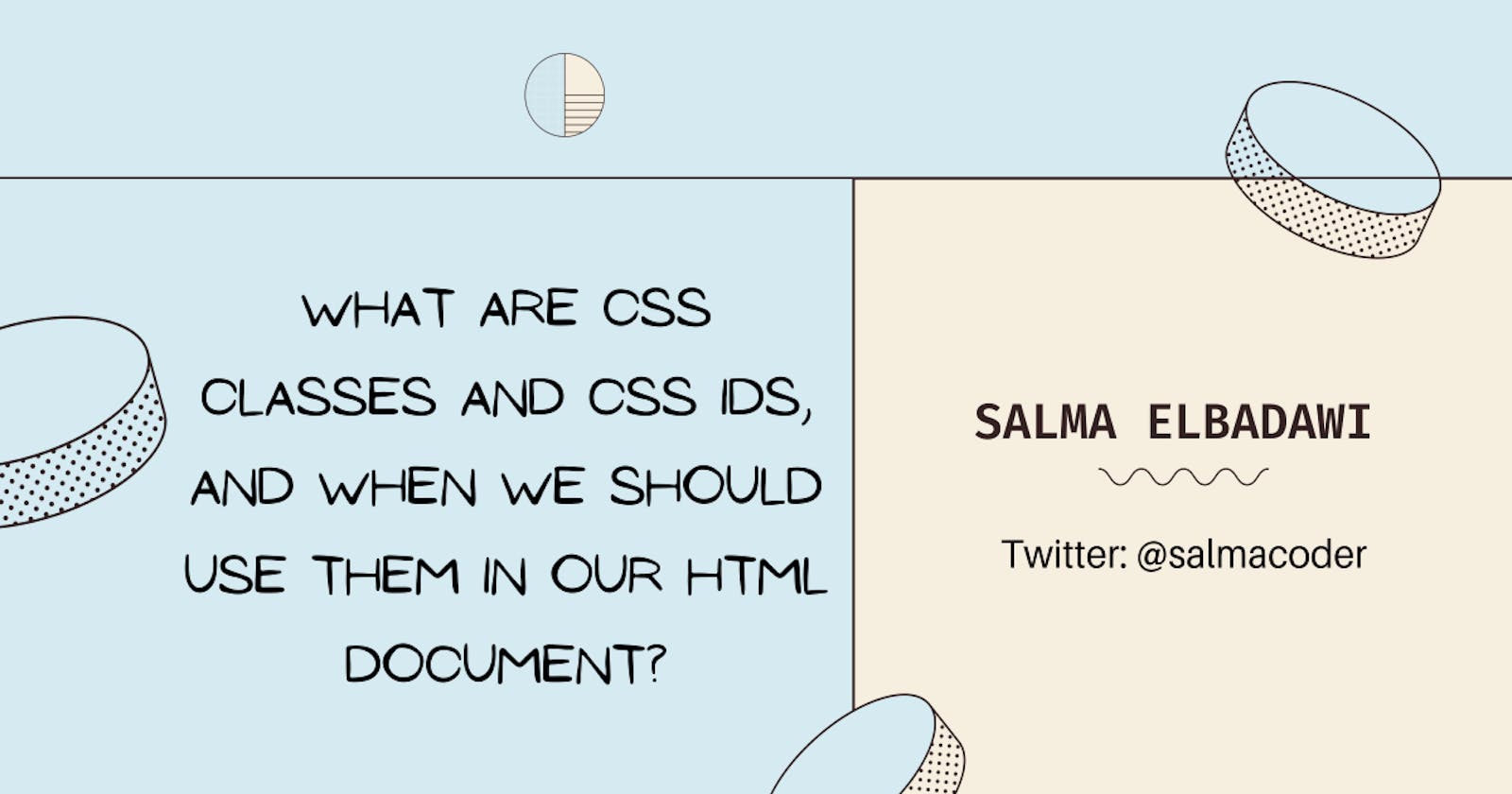Table of contents
- What are CSS Classes and CSS Ids?
- What are the advantages and disadvantages of using a class selector over a type selector?
- What are the advantages and disadvantages of using the id selector over the type selector?
- When deciding whether to use a <mark>class</mark> or an <mark>ID</mark>, consider the following:
- Summary
Software developers often struggle with how to properly use CSS classes and CSS ids in their HTML documents. This blog post will discuss the differences between CSS classes and CSS ids, and provide guidance on when to use them in our HTML documents.
What are CSS Classes and CSS Ids?
CSS classes and CSS ids are two types of selectors used in Cascading Style Sheets (CSS), a language used to style HTML documents. CSS classes and ids both allow us to target specific elements in our HTML documents, but they are used in different ways.
CSS classes are used to target multiple elements in an HTML document. They can be applied to any number of elements and the same class can be used for multiple elements. For example, <h1>, <h2>, and <p> in an HTML document can have the same class applied to them, allowing for the same styling to be applied to all of them.
HTML Code
<h1 class="highlight">Heading 1</h1>
<h2 class="highlight">Heading 2</h2>
<p class="highlight">Some sample text</p>
CSS Code
.highlight {
background-color: yellow;
font-size: 20px;
}
In this example, the style background-color: yellow; will be applied to all <h1>, <h2>, and <p> elements with the class highlight.
CSS ids, on the other hand, are used to target a single element in an HTML document. An id can only be used once and is used to target a specific element, such as a header or a form. This allows for specific styling to be applied to only those elements.
HTML Code
<div id="header">
<h1>Welcome to my website</h1>
</div>
CSS Code
#header {
background-color: lightgray;
padding: 20px;
text-align: center;
}
In this example, the HTML element <div id="header"> has an id attribute with a value of "header". In the CSS, the id selector #header is used to target the <div> element with the id "header". The styles background-color: lightgray;, padding: 20px;, and text-align: center; are applied to the <div> element.
What are the advantages and disadvantages of using a class selector over a type selector?
Advantages of using class selectors:
Reusability: With class selectors, you can reuse the same styles across multiple elements and pages, making your code more modular and maintainable.
Specificity: Class selectors have a higher specificity than type selectors, which means that styles defined using a class selector will overwrite styles defined using a type selector.
Fine-grained control: By using multiple classes on a single element, you can apply a combination of styles to a single element, giving you more fine-grained control over the styles applied to the element.
Disadvantages of using class selectors:
Complexity: Using classes can make your HTML code more complex, especially if you are applying multiple classes to a single element.
Maintenance: With class selectors, you need to maintain a list of classes and their associated styles, which can be time-consuming and error-prone.
In general, class selectors offer more versatility and control over the styles applied to elements, but also require a greater degree of organization and maintenance compared to type selectors. The choice between class selectors and type selectors depends on the desired level of specificity and the intended use of the styles.
What are the advantages and disadvantages of using the id selector over the type selector?
Specificity: ID selectors have a higher specificity than type selectors, which means that styles defined using an ID selector will overwrite styles defined using a type selector.
Unique: An ID selector can only be used once on a page, which makes it a good choice for defining styles for a specific, unique element.
Advantages of using type selectors:
Reusability: Type selectors allow you to apply styles to all elements of the same type, making your code more reusable.
Simple: Type selectors are simple to use and understand, and can be a good choice for defining basic styles for a group of elements.
Disadvantages of using ID selectors:
Complexity: Using IDs can make your HTML code more complex, especially if you are applying multiple IDs to a single page.
Maintenance: With ID selectors, you need to maintain a list of IDs and their associated styles, which can be time-consuming and error-prone.
When deciding whether to use a class or an ID, consider the following:
Use a class if you need to select multiple elements and apply the same styles to them.
Use an ID if you need to select a unique element and apply specific styles to it.
IDs have a higher specificity, meaning that if there is a conflict between a style defined for a class and a style defined for an ID, the style defined for the ID will take precedence.
Summary
CSS classes and CSS ids are two types of selectors used in Cascading Style Sheets (CSS). CSS classes are used to target multiple elements in an HTML document and can be used to apply the same styling to multiple elements. CSS ids, on the other hand, are used to target a single element in an HTML document and can be used to apply specific styling to a single element.
By understanding the differences between CSS classes and CSS ids, and when to use them, software developers can create HTML documents that are properly styled and well organized.